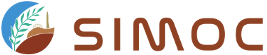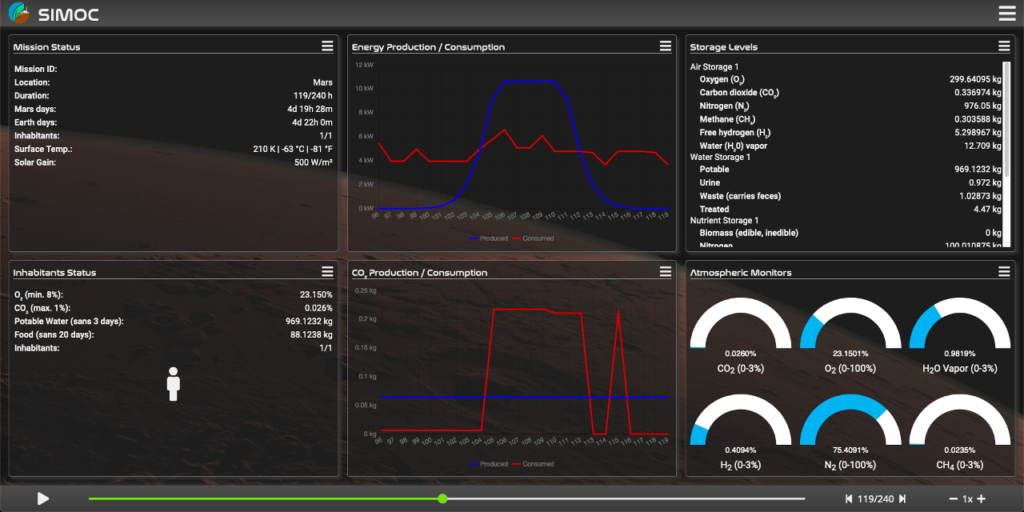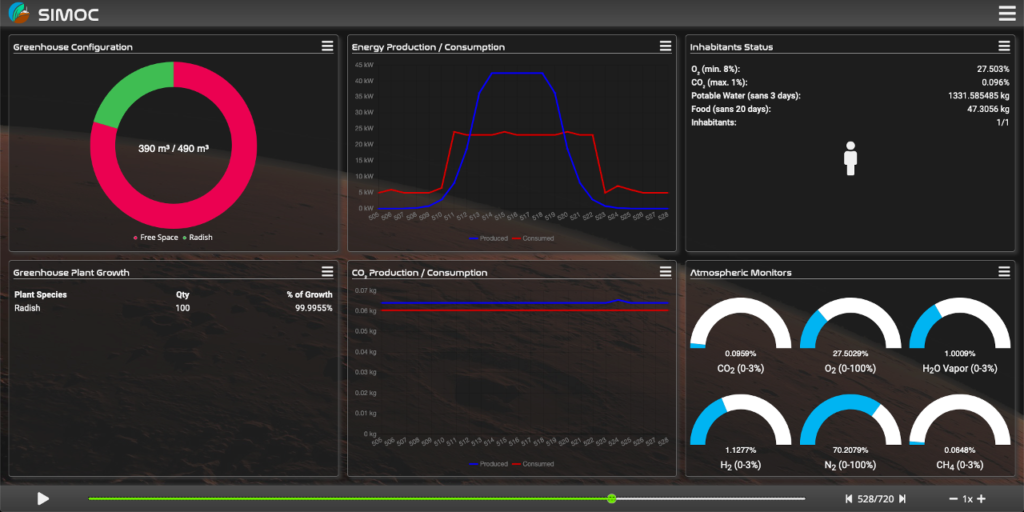MARS
The Presets for Mars provide users a sense of the various levels of complexity of habitat design. None of the presets are perfectly configured, meaning each has room for improvement, some more dire than another. Presets load almost instantly as the data is pre-generated and stored on the SIMOC server. Or, you can download the preset data and run locally after SIMOC is loaded into your web browser.
If you make even one change to any Preset, the server will generate an entirely new, custom habitat according to your design.
To access the Biosphere 2 simulation, from the main menu (upper right) log out then back in again, selecting BIOSPHERE 2.
Custom Preset
As soon as you make just one adjustment to any of the Presets, the Custom Preset option becomes visible. You can save your custom preset within SIMOC, or download it from the Main menu, to be reloaded for a future run