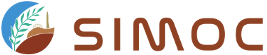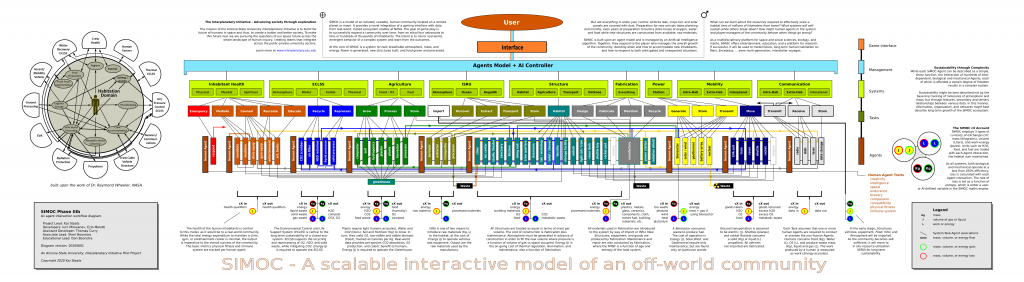Explorers at heart
SIMOC is built by developers who are themselves code innovators and real world explorers. We want for you to explore too, both at your computer and far away from the keyboard, track pad, and internet, to see our home world as though you are setting foot on Mars for the first time. Therefore, the SIMOC team is pleased to provide you with the complete description of all agents employed in the default SIMOC simulations, the currencies of exchange, and the background and research employed in developing these complex interactions. We believe you will find the depth and breadth of our research, documentation, and calculations of value when it comes to your own agent design and revised model validation.
Advanced Userkai2024-12-26T21:36:15-07:00