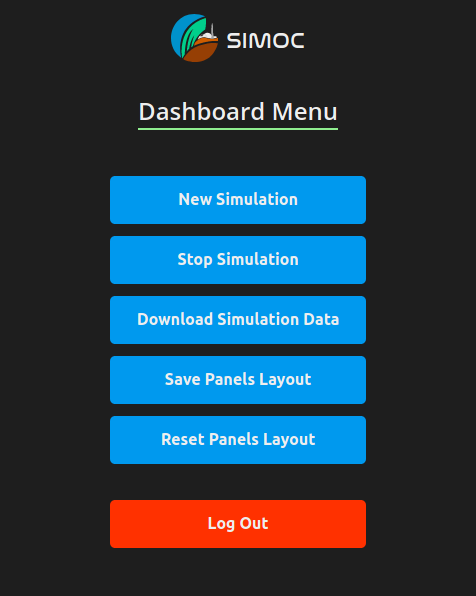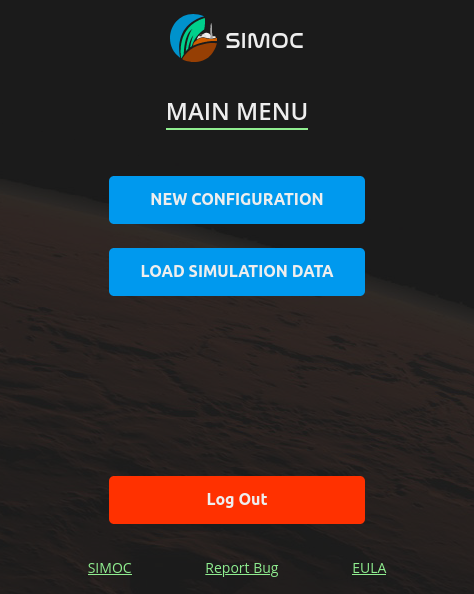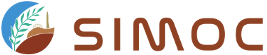With SIMOC, each Preset and Custom simulation dataset is available for download for data analysis and to run simulations locally. This JSON file can be converted to comma separated values (CSV) for use in a spreadsheet using JSON to CSV Converter or a simple Python script we have provided.
Each agent interaction for each time-step is included in order that you can analyze the entire run, plot graphs, and apply regression analysis or machine learning algorithms in search of agent correlations and long-term trends. What’s more, the SIMOC data files enable you to run SIMOC locally, even off-line once you are logged in. You can load a local dataset previously downloaded from this page, one you generated in a previous run or provided to you by a teacher or a friend. This will will cut the wait time for large simulations from a few to several minutes to a few seconds, and reduce the load on the SIMOC server (which is always appreciated).